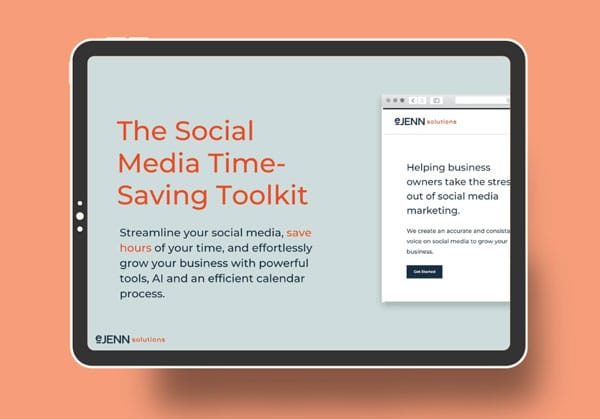Why Sharing Business Related Content on Social Media Works
When you make a post that gives away free helpful information or is just generally interesting or even funny, you are aiming to engage people. Engaging people within your business will help them notice you and hopefully share your posts with their friends. In this way you are engaging more people who may be interested in your products and extending your possible customer base.
It’s also great for branding to have your logo and company consistently being in front of people. You can read our past blog post titled “7 Reasons Businesses Should Be on Social Media” for even more reasons!
Another way to create great content is to answer questions people may have about your business in social posts. Even better, provide answers to problems customers may have that will drive them to your site/service/product that creates the solution. A great example of helping is our own YouTube Channel. On our channel we provide step-by-step tutorials that help solve some problems people are having on social media. You can take a look at our YouTube Channel here.
While funny content may get you shared you need to be sure that the right message is getting to the people who view your posts, so getting a blend of information and interest that makes people want to read your posts is very important. The more posts you put out there, the more chance of you being noticed but the quality needs to be sufficiently good to keep up the trust value.
Creating all this content may seem a daunting task but there are easier ways than doing it yourself. Using websites out there that search through current blogs and posts can be a good way to source information and there is a lot of choice out there so here are just three simple tools you can use to get your social media content.
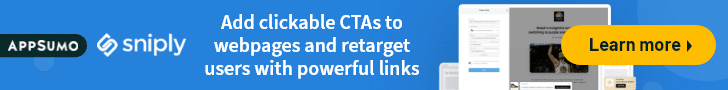
How To Have Content Come To You
Google Alerts
Google Alerts is simple and free. You just type in the subject you need content for, and it will pull up recent and relevant blogs and articles for you to choose from. Google alerts gives you plenty of choices to search. It also allows you to decide how often you want the content to come to you. Not many people realize this – but you can have it sent to you in RSS form or directly by email. Take some time to play around with this service! You’ll find it helpful to have information come directly to your inbox!
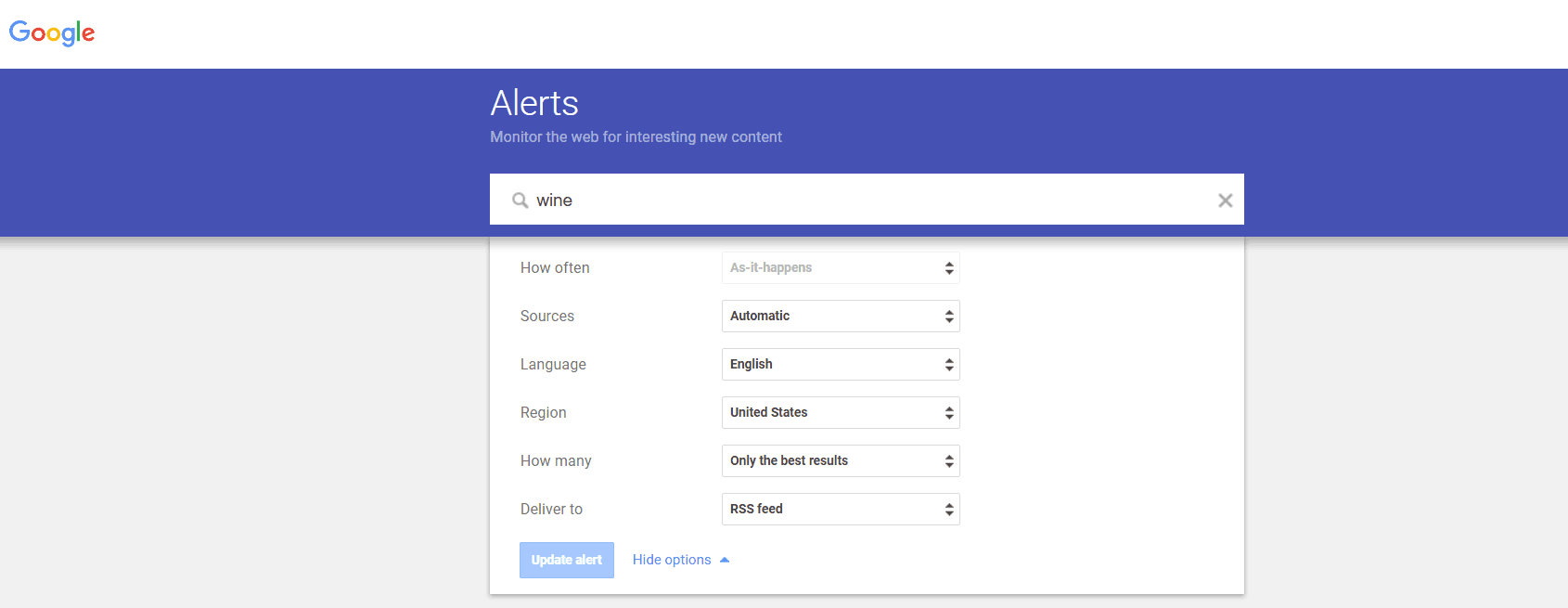
Feedly.com
Feedly is a news aggregator, which means it collects current news articles from various online sources. You can then either use this information to write your own content or just simply share a great article on your social media sites.
This system allows you to sort the information that is coming in fresh everyday so that you can stay on top of relevant topics in your business niche. From new developments to who is saying what the information is sourced from news, blogs, you tube, tweets and other sources based on the keywords you feed it. So you can centralize your search for a specific topic or generalize over a whole niche.
Remember how you can set-up a Google Alert to be sent to an RSS feed? … Take that alert / link you created in Google alerts and put it into Feedly… how awesome is that!
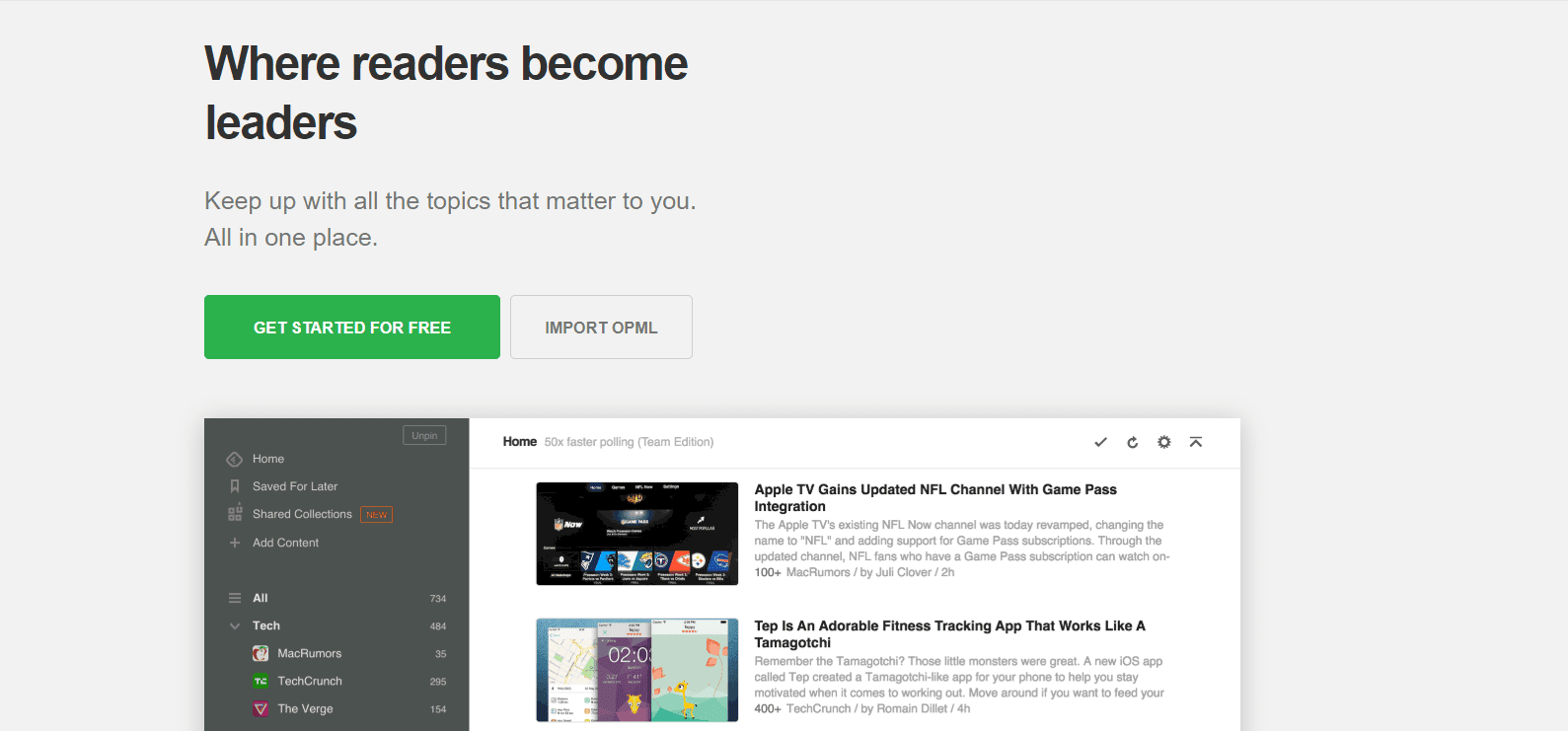
Flipboard.com
Flipboard.com – We feel a little guilty sharing this one … because it’s actually a bit addicting! The app will send you notifications right to your phone too! We’ve seen an article we like for eJenn Solutions, and we’ve posted it as soon as we get it if it’s good!
Whatever category of information you are looking for Flipboard will find it. It will also show you favored articles which are most relevant and current. Whether you want, news, technology or people stories Flipboard brings them all to you, for you to filter, sort and use.
The other interesting part of flipboard is that you can curate your own stories and include your own blog posts if you want! It’s an extra space for syndicating your blogs that provide value to the general public. Create an account and give it a try!
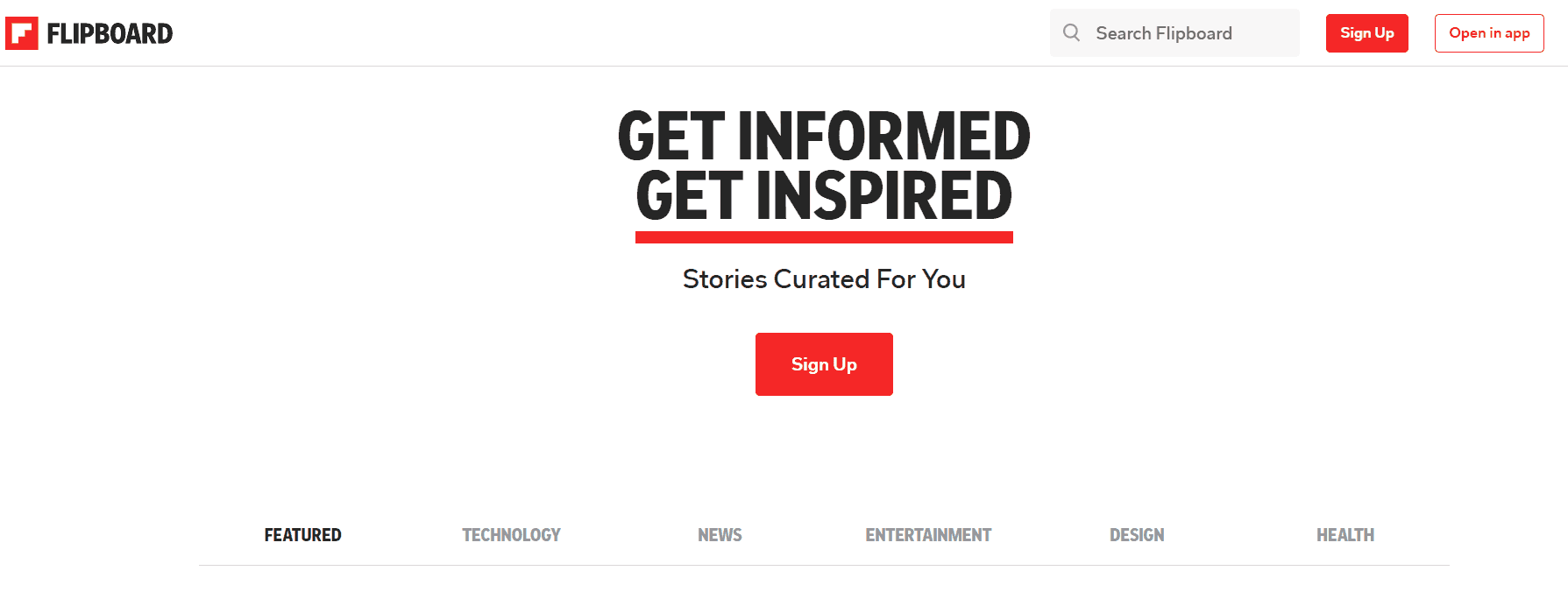
These are just three of the best content curators that can give you ideas and current information to keep your social media content fresh and informative. Have fun exploring the possibilities and watch your business visibility climb.
Of course – if even curating content to your inbox is too time consuming for you, we do offer social media packages around all budgets. You can read about our social media management packages by clicking here.